myHealthImages Online
myHealthImages Online allows patients to access and send their reports and imaging. Please review the guide below to access your images and reports through myImages Online.
Please find your nearest location on our locations page to call/schedule an MRI, CT, Ultrasound, or X-ray.
myHealthImages Online allows patients to access and send their reports and imaging. Please review the guide below to access your images and reports through myImages Online.